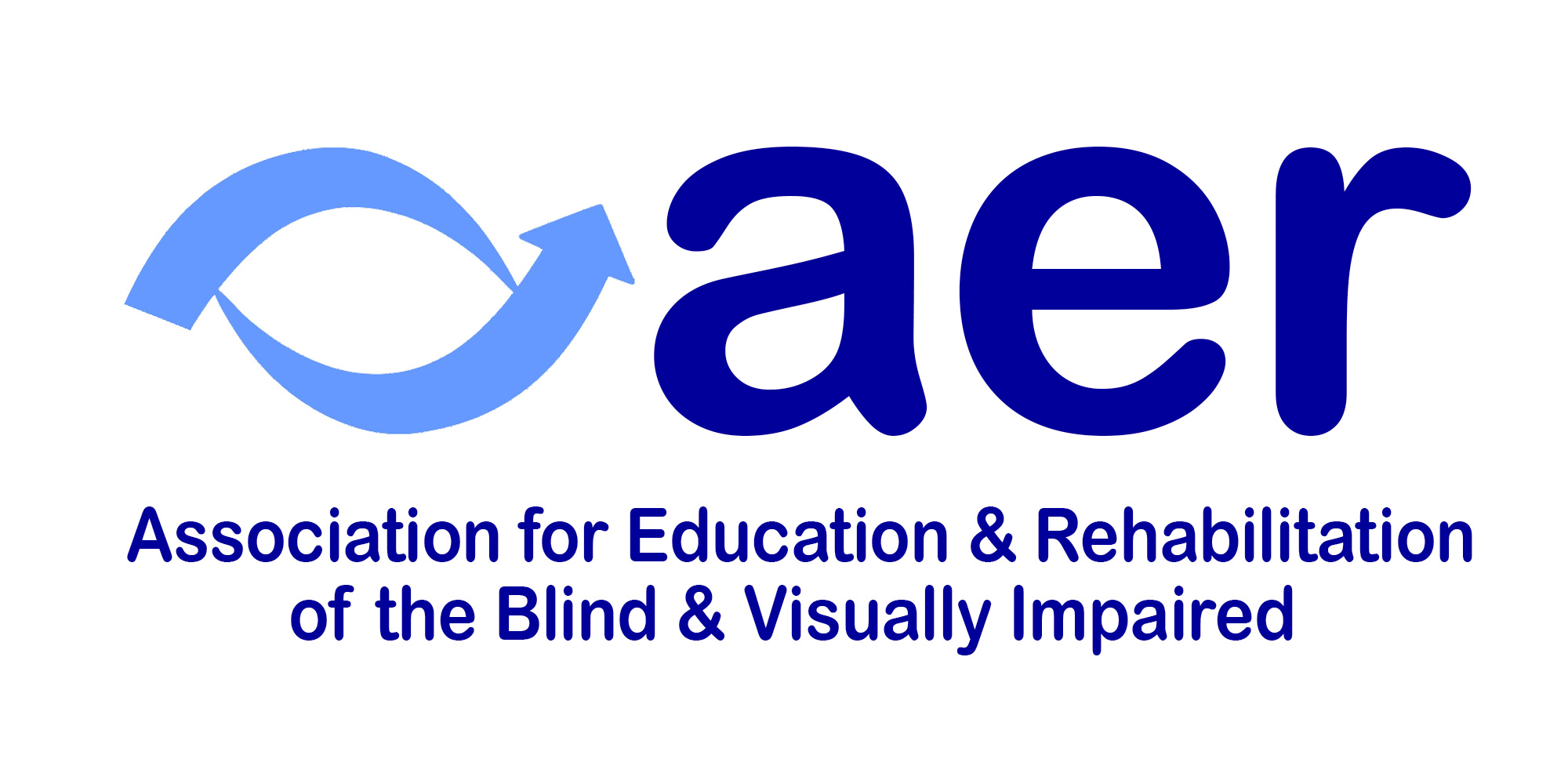AER’s website is built using principles of responsive design. This means that the website is usable no matter what device it’s viewed on, and that it’s responsive to the changes you make to font size and zoom level in your browser’s settings.
To zoom in and make everything larger, hit control (or command on the mac) plus. To zoom out, hit control/command minus. To reset the website to its default zoom, hit control/command 0.
Alternatively, you can increase the font size for all websites you view. To do this, go into your browser’s settings (it may be under “advanced” options) and select the size font you’re most comfortable with. In here, you can also set a default zoom at which to view all pages.
Because we use responsive design, using these features of the browser doesn’t mean that you have to scroll to access content that is too large for the screen or use interfaces that are broken because of these changes. AER is built to work no matter how you use it.
We’ve implemented this method so that our users benefit from browsers’ built-in accessibility features not only on this website, but on others that incorporate these responsive design principles as well, such as cnn.com.